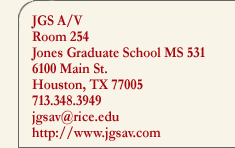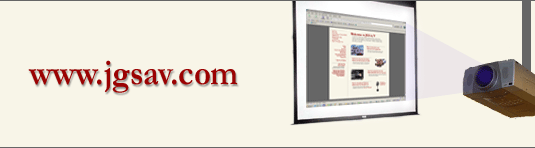|
Having problems displaying your laptop in the classrooms?
Be sure to check the display settings. They need to be set at 1024
x 768.
Follow these instructions to set your laptop to the proper
resolution.
1) Minimize any open applications.
2) Using the right mouse button, right-click anywhere on
the desktop. Left-click on Properties.
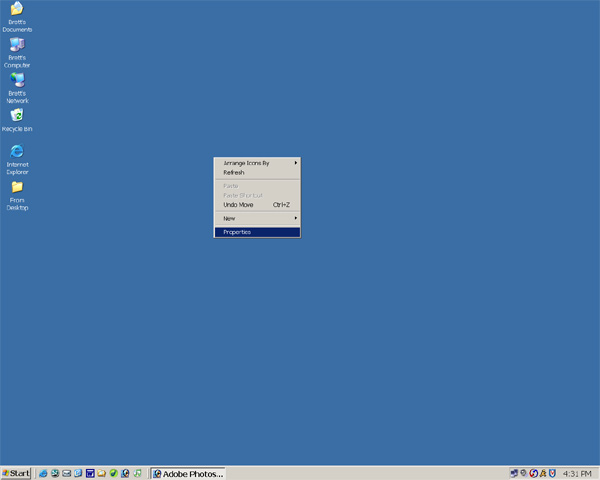
3) The following screen will open up. Select the "Settings"
tab at the top of the window.
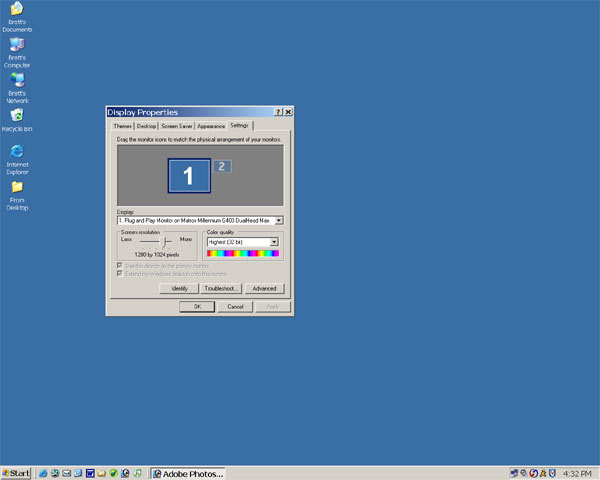
4) Move the slider labeled "Screen Resolution"
to 1024 x 768 pixels.
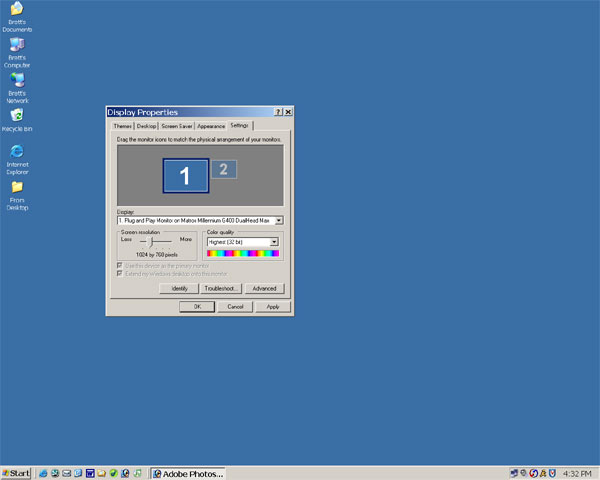
5) Click on the Advanced Button
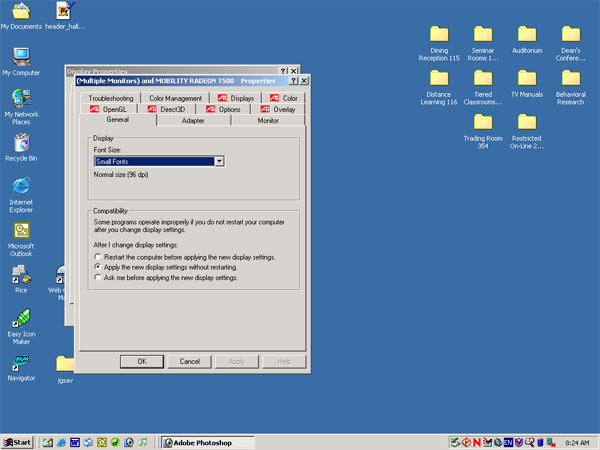
6) Click on the "Displays" tab
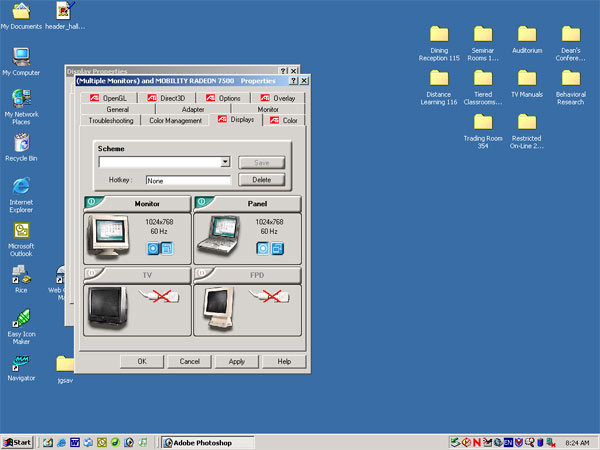
7) Click on Monitor
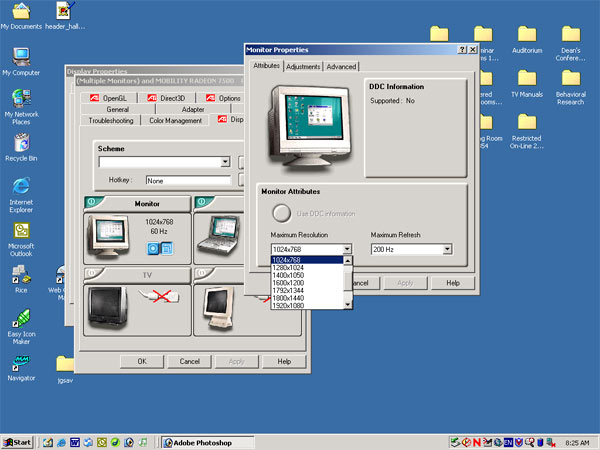
8) Set the Maximum Resolution to 1024 x 768
9) Click OK on the Monitor Properties Window. Click OK
on the Advanced Properties Windows. Click OK on the Display Properties
Window.
Tip of the Week - November 17,
2003
|