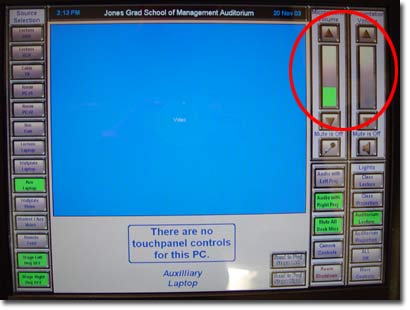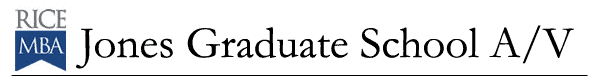
Please select from among these topics to jump to that part of the slide show.
• Touch
Panel Basics
• Lighting Controls
• VHS Tape
• Cable TV
• DVD Disc
• Document Camera
• Laptop PC
• Aux Video
•
Projector Off
• Microphones
• Program Volume
To use Microphones in the Auditrorium: *You will need to request and check out wireless microphones from JGS A/V prior to your class or event. *JGS A/V will activate the microphones in the room just before they are to be used. *This control works independently from the PRESENTATION VOLUME. *Adjust the volume to a comfortable level by pushing the up or down arrow on the area marked MICROPHONE VOLUME.
*If you want to mute the microphones, press the button with the Microphone Icon. You will see the icon with a red circle and slash through it. To unmute – simply press the button again.
|