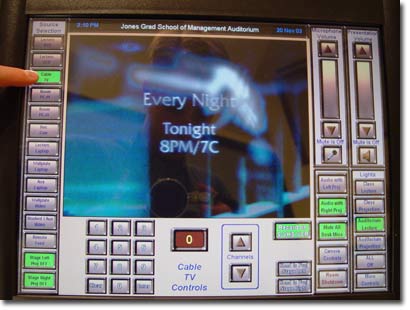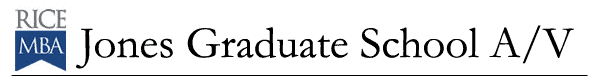
Please select from among these topics to jump to that part of the slide show.
• Touch
Panel Basics
• Lighting Controls
• VHS Tape
• Cable TV
• DVD Disc
• Document Camera
• Laptop PC
• Aux Video
•
Projector Off
• Microphones
• Program Volume
To view Cable TV in the Auditorium: *Contact JGS A/V department at jgsav@rice.edu when you know that you are going to need to use cable tv in the auditorium. *Press the
CABLE TV button. The Cable TV control window will appear.
*Choose the channel you want to view by entering the number on the keypad and pressing ENTER. *After previewing the channel, press SEND TO LEFT PROJECTOR and SEND TO RIGHT PROJECTOR so the class can see channel.
|