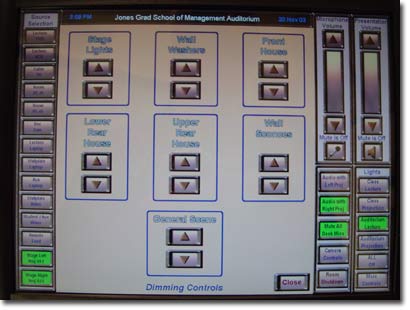Please select from among these topics to jump to that part of the slide show.
• Touch
Panel Basics
• Lighting Controls
• VHS Tape
• Cable TV
• DVD Disc
• Document Camera
• Laptop PC
• Aux Video
•
Projector Off
• Microphones
• Program Volume
*The Wall Controls
have the following scene settings: *By depressing the buttons momentarily, the appropriate lighting scene will activate. *The bottom button on the wall will allow you to dim the selection you chose – making the room brighter or dimmer. *The Touch Screen controls mirror the controls mounted on the wall. *You also have an additional button marked MORE CCONTROLS on the touch screen – depressing this button will open a control window that will give you individual lighting controls. Once you have finished, press the EXIT button to take you back to the main control page.
|