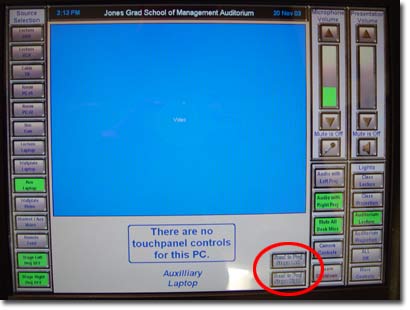Please select from among these topics to jump to that part of the slide show.
• Touch
Panel Basics
• Lighting Controls
• VHS Tape
• Cable TV
• DVD Disc
• Document Camera
• Laptop PC
• Aux Video
•
Projector Off
• Microphones
• Program Volume
To use the Projector Off buttons in the Auditorium: *You would use these buttons when you were finished with a presentation or wanted to blank the screen between presentations.
*When this button is pressed, it puts the LCD Projectors in mute for 15 minutes. If the projector is not reactivated before this time is up, the projectors will fully power down.
|