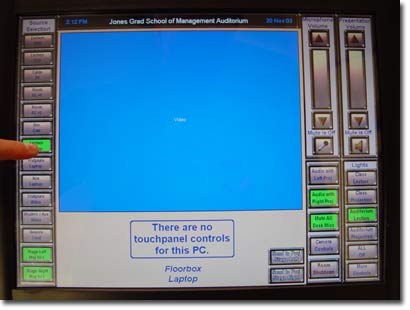Please select from among these topics to jump to that part of the slide show.
• Touch
Panel Basics
• Lighting Controls
• VHS Tape
• Cable TV
• DVD Disc
• Document Camera
• Laptop PC
• Aux Video
•
Projector Off
• Microphones
• Program Volume
*Power up your laptop. *Press LAPTOP PC on the Touch Panel. This will open up the preview window.
*You can touch the center of the touch screen and view an enlarged preview area. When you want to go back to the touch panel controls, touch the center of the screen again. *If you do not see your laptop in the Preview Window, make sure you have completed the FN + F4 (this is for Compaq Evo n800 machines – other machines may have other function commands). *When you are ready, press SEND TO LEFT PROJECTOR and SEND TO RIGHT PROJECTOR so that the audience can see your Power Point or other program.
|