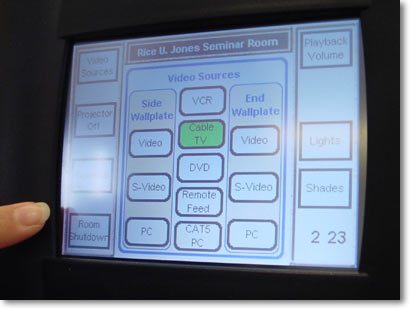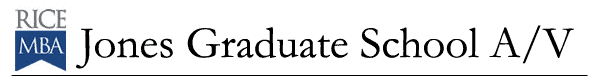
Please select from among these topics to jump to that part of the slide show.
• Touch
Panel Basics
• Lighting Controls
• Screens and Shades
• VHS Tape
• Cable TV
• DVD Disc
• Document Camera
• Laptop PC
• Aux Video
• Projector Image Mute
• Program Volume
• Shutdown
To use Room Shutdown in the Seminar Rooms: *This button will shut down the technology in the classroom. *When you depress this button, a window will pop up and ask you if you are sure you want to shut down. Choose YES if you are sure.
*Please
use this function at the end of your class or event.
|