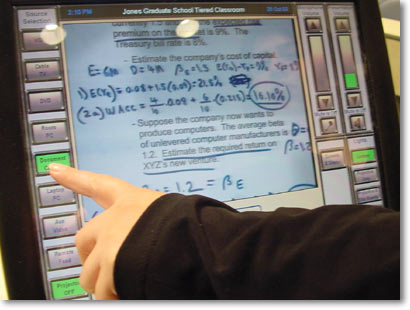Please select from among these topics to jump to that part of the slide show.
• Touch
Panel Basics
• Lighting Controls
• Screens and Shades
• VHS Tape
• Cable TV
• DVD Disc
• Room PC
• Document Camera
• Laptop PC
• Aux Video
• Microphones
• Program Volume
• Shutdown
*Press
the DOC CAM button on the Touch Panel. This will open the preview window
for the Document Camera. *If the image is out of focus – wave your hand over the document you are trying to project – this will engage the auto focus mechanism and refocus on your document. *If you need to zoom on a particular area of the document you are displaying, use the ZOOM controls located on top of the camera head.
|