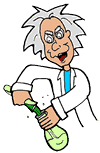
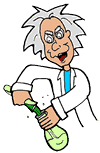
May 26, 2006
Objectives:
Students will be able to:
Determine the hardness value for each of their 7 samplesof water, tap water and deionised water.
Note: Safety goggles should be worn at all times during this lab activity.
Materials:
7 water samples, tap water and deionised water
9 small beakers (100 mLs)
Paper towels
Pipettes
Procedure:
1. Obtain a box containing a Calcium
Ion Selective Electrode and Calcium standard solution.
2. Set up and connect LabWorks interface with the laptop.
a. Press “esc” key when asked for a password on the laptop.
b. Make sure the probe is connected to slot 1.
3. Using the 1000 ppm standard provided make 100 mL solutions of 10 ppm and
100 ppm standards. Check with the TA if your calculations are correct before
you make the solutions.
4. Open up the lw.exe program by double clicking the icon on the desktop.
5. Under the file menu, choose open.
6. Find and open the hardness.exp file.
7. Press the Calibrate button.
8. Scroll all the way to the bottom of the list provided and select the one
called Hardness.
9. Click Calibrate
10. Click next
11. Place the probe in a beaker containing DI water for a few seconds.
12. GENTLY blot dry with a paper towel and place probe in the 100 ppm standard
solution.
13. While stirring, monitor the value which should be changing in the upper
right hand corner of the calibration box.
14. When the number is reasonably stable, uncheck the “ON” box next
to reading one.
15. Enter 100 for the value.
16. Place probe back in beaker of DI water, blot dry, and place in 10 ppm standard.
17. Check the “On” box next to reading 2.
18. When reading is stable, uncheck the on box.
19. Enter 10 for the value.
20. Click Next, then Finish.
21. Now click the acquire button.
22. Once again wash probe with DI water and blot dry.
23. Place probe in first sample solution.
24. When ready, click the start button at the bottom of the screen.
25. The program will begin taking hardness concentration measurements every
10 seconds.
26. Stir solution constantly for 5 minutes while taking readings.
27. After 5 mins has passed, click stop button.
28. Go to the Analyze screen.
29. Highlight both columns of data.
30. Copy and paste into Excel
31. Find the average of the numbers, this is the average hardness concentration
for your sample.
32. Repeat steps 22-31 for all samples.
33. asd
34. In the computer workrooms, plotting bar graphs of the 7 sampling sites.