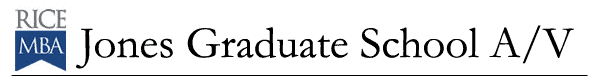
Please select from among these topics to jump to that part of the slide show.
• Touch
Panel Basics
• Lighting Controls
• Screens and Shades
• VHS Tape
• Cable TV
• DVD Disc
• Room PC
• Document Camera
• Laptop PC
• Aux Video
• Microphones
• Program Volume
• Shutdown
*To access the Shade and Screen Controls from the Touch Panel, press the button underneath the Microphone Volume control on the right side marked “Screens and Shades”
*A window will open up with a graphical diagram of the room you are in and it is here you may chose what screen you want lowered. *Keep in mind –
rooms 116 and 318 are the only rooms with multiple ceiling mounted LCD
projectors. The screens in the other rooms have been installed for future
expansion.
|
